Aside from Gmail (see also : How to Create an email in Gmail), we can also create an email account through Yahoo. Although the facilities which provided by Yahoo is not as much as Google, but Yahoo's email service is one of the largest in the world. So that it could be an alternative for those of you who want to create an email account.
Here are some steps that explain how to create a Yahoo account :
1. Open www.yahoo.com on your browser.
2. Click Mail, as marked by the red box in the image below.
3. Click Sign up for a new account, as marked by the red box in the image below.
4. Fill the registration form with your personal data. See the explanation below :
- Name : input your full name.
- Email : choose your email address. Example : dapurtutorial94@gmail.com
- Password : input your chosen password. Minimum 8 characters.
- Phone number : input your phone number and make sure it is active. Because it will be used to verify your data on the next step.
- Birthday : input your birthday date.
- Gender : choose your gender.
- Optional phone number. It is just an option. So you can choose whether you will fill it or leave it blank.
- Click Create Account, as marked by the red box in the image below.
5. Confirm your phone number once again, then click Send SMS. Make sure your phone number is active, because system will send you 4 digit verification code. Input the verification code into the field on your screen.
6. The process of making an email in Yahoo was completed and you've been able to send an email to someone else using your account.
So i think that's all for now. See you on my next tutorial...
----------------
Note : If the image cannot be displayed, the video cannot be played, or the tutorial has not related anymore, please tell me on the comment box below. Thank you in advance.


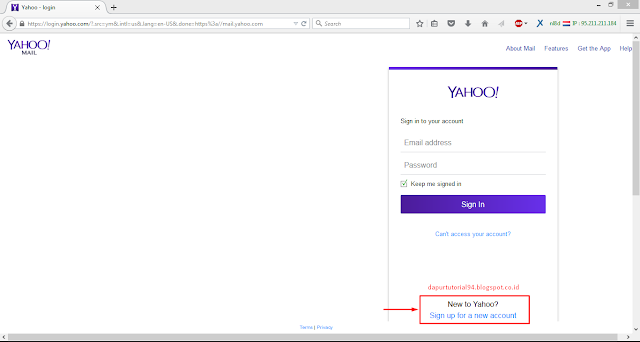







0 komentar:
Posting Komentar